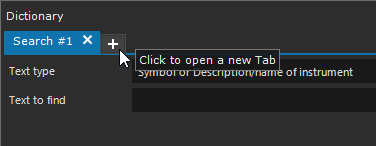The dictionary is a special window used in 2 particular occasions:
- adding new instrument (Overcharts main window > Instruments Tab). The use of the dictionary (if available) is ABSOLUTELY RECOMMENDED. Searching for the instrument using the dictionary, all (or almost all) instrument properties will be set automatically, making the addition operation simple and immediate.
- in the instrument configuration window (by pressing the appropriate button next to the instrument name and/or symbol properties).
Instrument Lookup #
Use the dictionary to lookup one or more instruments among those available in a given data-feed.
NOT all data-feeds have an instrument dictionary! If your data-feed does not have an instrument dictionary you CANNOT use this search tool.
Before running the search you MUST connect the data-feed!
The instrument search takes place by entering the name/symbol (or part of it) of the instrument to be found in the appropriate text box. The result will be a list of instruments that meet your search criteria.
Some data-feeds (NOT all!) allow the wildcard character: *. By typing the wildcard character in the text box and starting the search, you will get as a result the full instrument list available in the data-feed (or part of them in case of limitations in the number of instruments that can be found with a single search).
When adding new instrument/s:
- After finding the instrument, select it using the appropriate check-box.
- You can perform multiple searches by opening different Tabs in the same dictionary window. All the instruments selected (using the check-box) in the various Tabs will be added. The maximum number of instruments you can select is 50.