Welcome to Overcharts trading platform!
To start Analyze and Trade the markets in a few minutes, please follow these steps:
Download Setup #
Download the platform setup from this link: DOWNLOAD
To download the setup use Google Chrome or Firefox. DO NOT use Microsoft Edge
Install Overcharts #
Install Overcharts by double-clicking the setup file or run it from your browser directly.
If Windows shows this message after starting the setup:
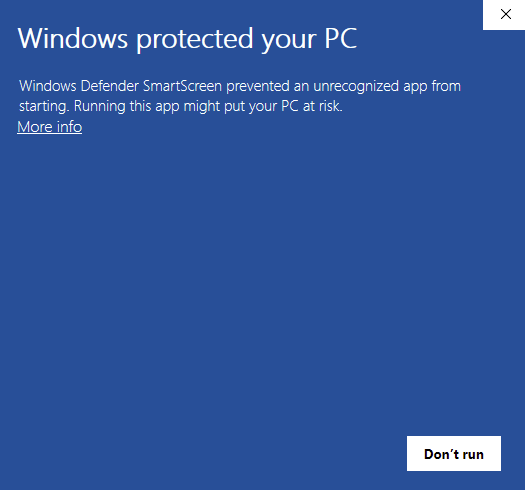
Click on More Info and then press Run Anyway button.
Warnings:
If when you download or install Overcharts you receive a warning of unknown author or potentially dangerous file, proceed with the installation anyway. The file downloaded from our website is 100% safe. If, after downloading, you run the setup directly from your browser, and the installation does not complete successfully:
1) Copy the setup file to your desktop or any other folder
2) Temporarily disable your antivirus
3) Proceed with the installation
* Some free antivirus (for example, Avast) may incorrectly block the installation.





