PANELS
Dock your panels to workspace main window.
Link two or more panels together by instrument.
Dock your panels to the workspace main window
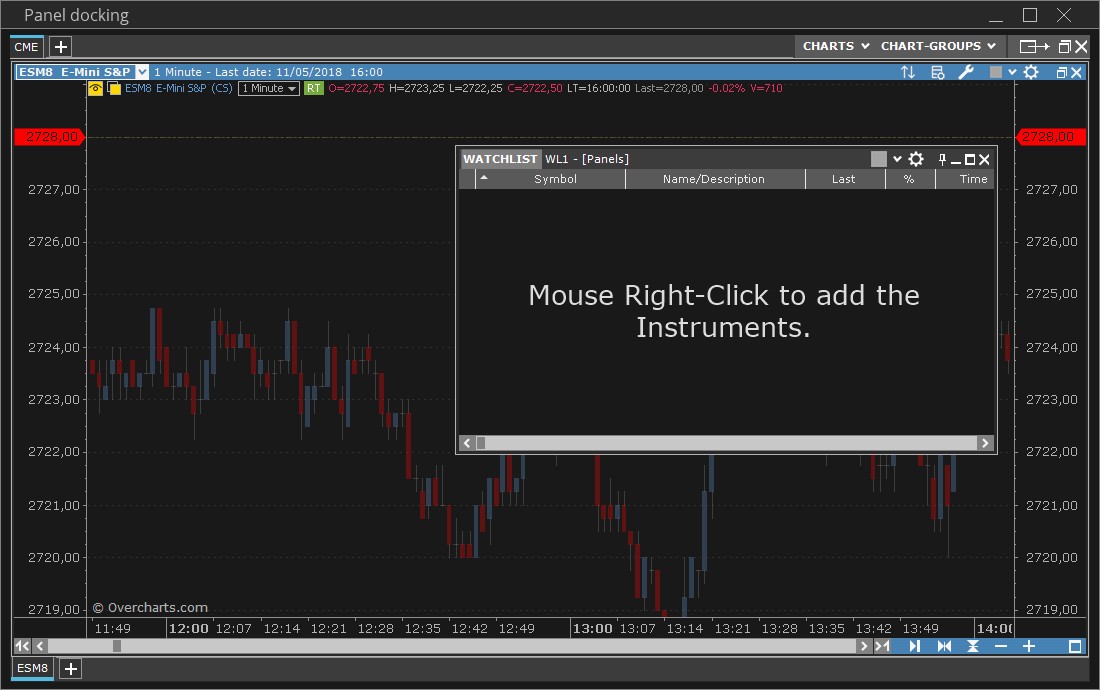
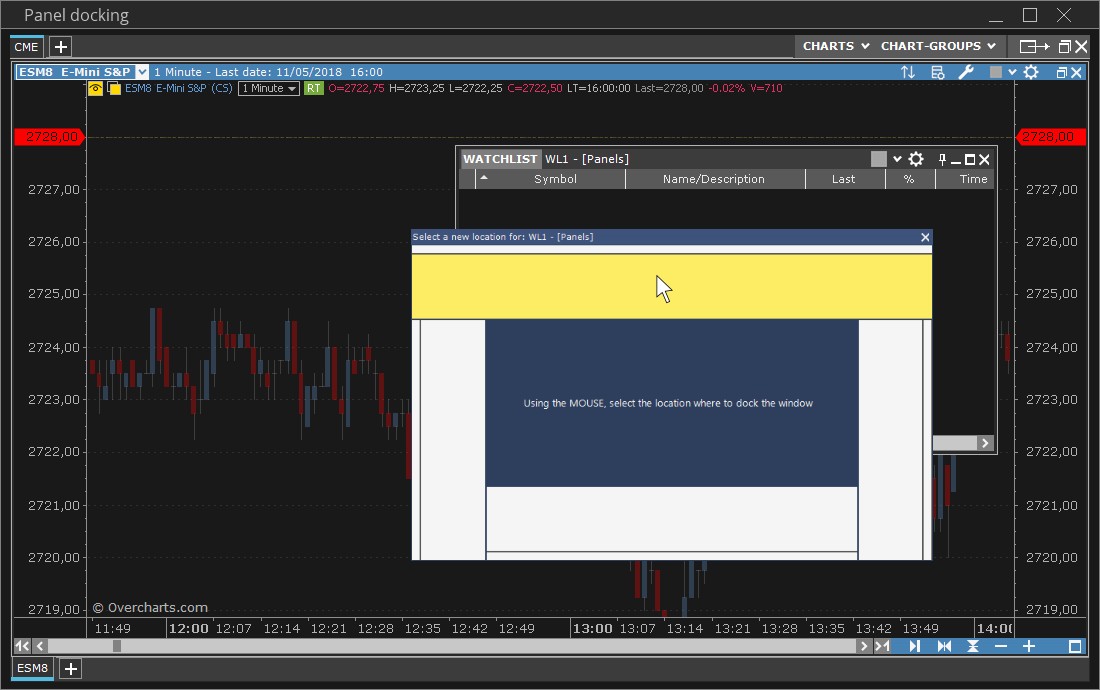
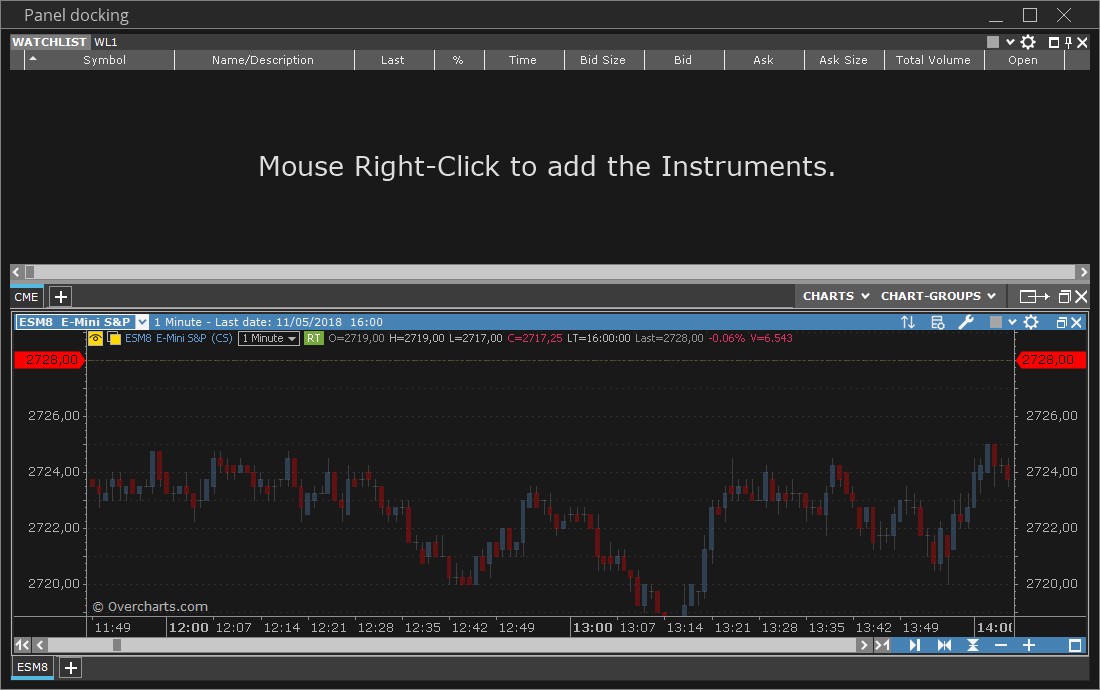
Link two or more panels together by instrument
When two or more panels are linked together by instrument, and in one of these panels you change the instrument, it will be changed in all other linked panels.
A classic use of this feature is to link a watchlist with an order entry, a DOM, or a chart.



