MARKET REPLAY
Overcharts Market Replay provides an advanced environment for market simulation and analysis, allowing you to revisit historical market dynamics in a safe, risk-free setting.
Market Replay: Relive the Past, Prepare for the Future
With Overcharts Market Replay, you are in full control of the simulation experience, analyzing market behavior in every detail and testing your strategies in a dynamic, flexible environment. Get ready to explore markets like never before!
Overcharts Market Replay offers an advanced simulation and analysis tool, allowing you to relive historical market dynamics in a safe, risk-free setting. With this feature, you can:
-
Analyze Price Behavior: Study every market move in depth and evaluate how your strategies would perform.
-
Test and Refine Strategies Experiment in a safe and endlessly repeatable environment.
-
Adjust Playback Speed: Speed up to save time or slow down for deeper, more accurate analysis.
Getting Started
-
Professional Data Feed: Make sure you have a professional data feed that provides 1-tick historical data for accurate simulations.
-
Simulation Account: Set up at least one simulation account. Overcharts offers several preconfigured ones you can customize to fit your needs.
-
Replay Workspace: Create a Replay-type workspace—functionally identical to Regular or Simulator workspaces. You can create, manage, and run multiple replays at the same time.
During replay, everything included in the Replay workspace (charts, indicators, DOMs, Time & Sales, Watchlists, and more) is played back simultaneously, giving you a complete and immersive simulation experience.
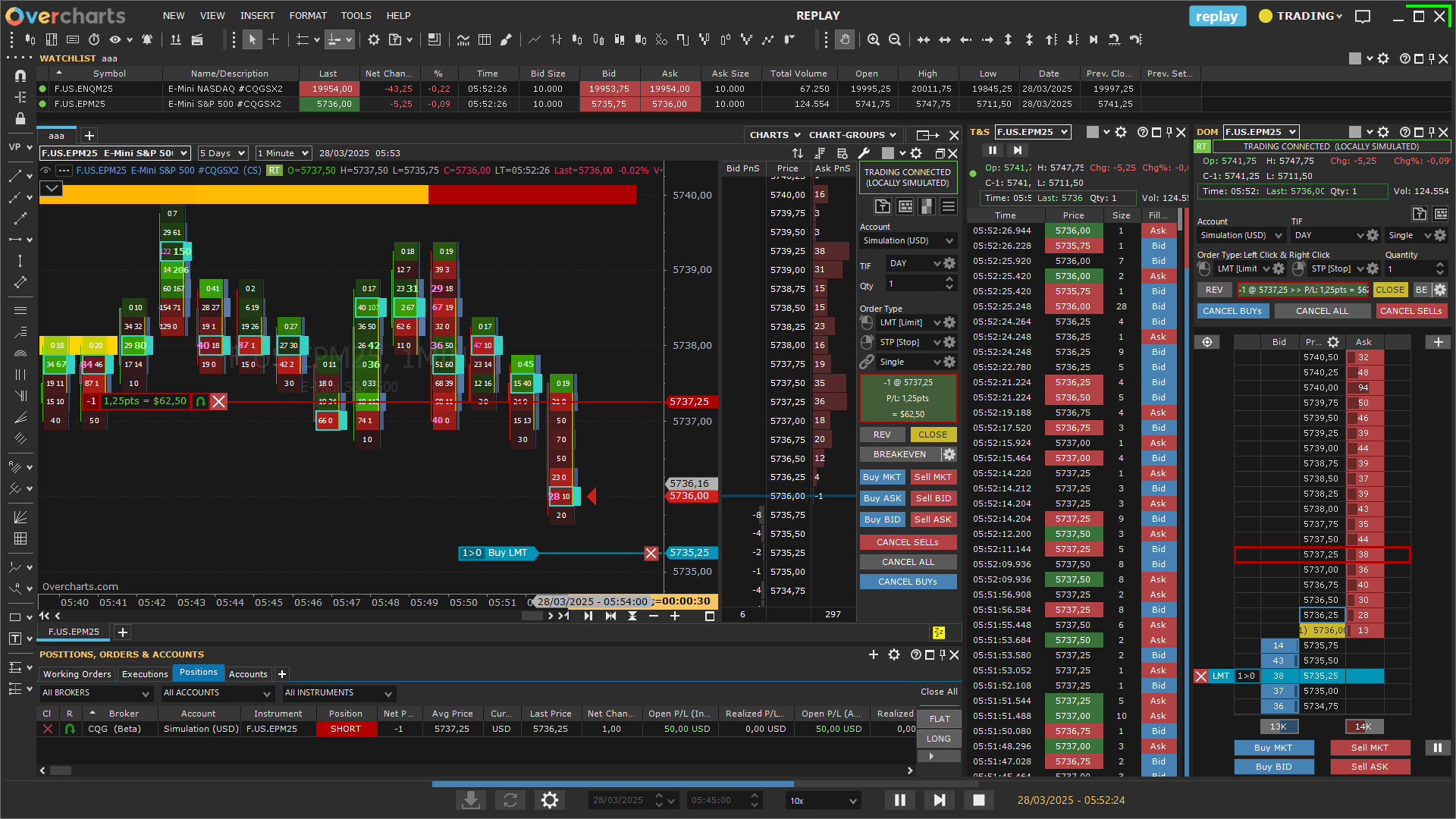
Replay Modes
Overcharts offers two replay modes:
-
Tick-By-Tick: The most accurate mode, using real tick-by-tick data for a highly realistic market simulation. Available only with professional data feeds.
-
Minute-By-Minute: Uses 1-minute aggregated data for a simplified playback.
Control Interface
The Replay Control Bar lets you:
-
Start, pause, and stop replay.
-
Adjust playback speed from 0.1x to 1000x (normal speed recommended for realistic simulations).
-
Set start/end date and time, download market data, and customize settings.
-
Use hotkeys for quick control of the simulation.
Simulated Trading
During replay, you can trade in simulation using the same trading engine available in Simulator workspaces. All orders are executed locally, ensuring your strategies are tested in a safe environment.
Automatic Data Download
When replay starts, Overcharts automatically checks for and downloads any missing price data, ensuring smooth, uninterrupted simulation.
DOM (Depth of Market) data is available ONLY if previously saved during live market sessions.

