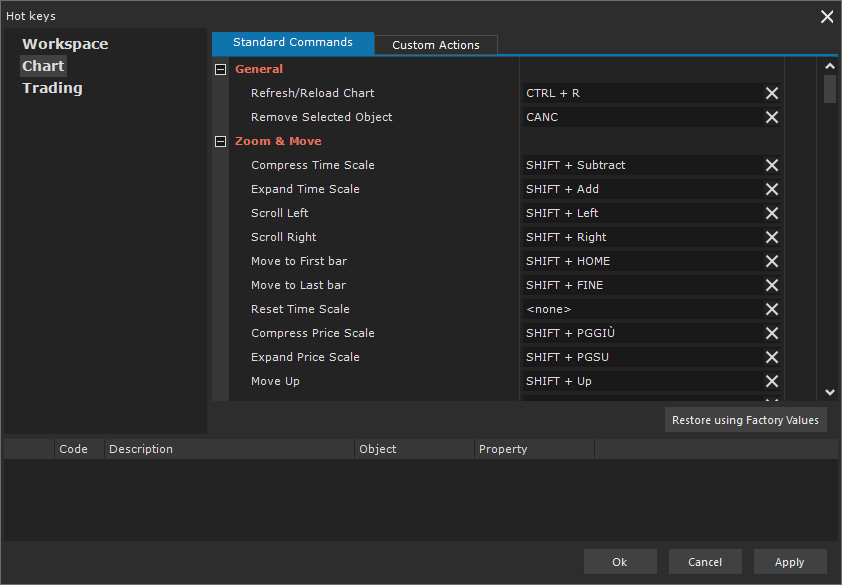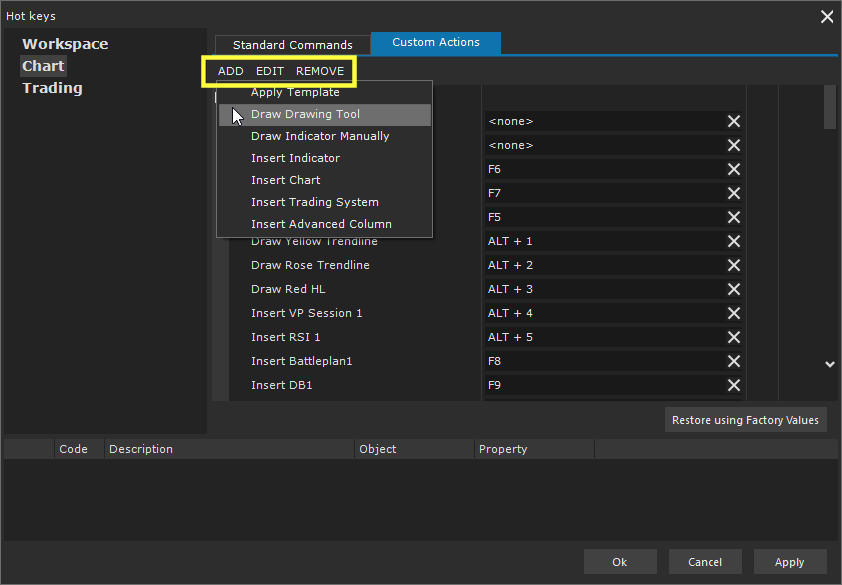Hot-Keys allow you to quickly execute commands via keyboard. Generally they allow you to react quickly to market changes and perform actions (even customized), a lot faster than using the mouse.
Specifically, Hot Keys are combinations of one or more keys such as: CTRL + A, CTLR + SHIFT + C, ALT + Q, etc.
For technical details refer to the documentation in the Help Center.
In addition to the predefined commands you can add custom actions to draw drawings (e.g. trandline, horizontal lines) with a specific layout (template), apply a template to a chart window, add indicators, advanced columns, charts, place orders etc.