DOM & CHART TRADING
Trading from CHART or DOM? No matter! It is the same. Just one click.
Chart & DOM use the same method to place, edit, or cancel orders.
Overcharts offers a wide range of order types.
Single: Market, Limit, Stop, Stop Limit, Trailing stop, Trailing stop limit, Iceberg, etc.
Linked: OCO (Order-Cancels-Order), OSO (Order-Sends-Order), BRACKET (with Target & Stop loss)
CHART TRADING

One-Click trading
Just one click to place or cancel an order
Just one click to close or reverse a position
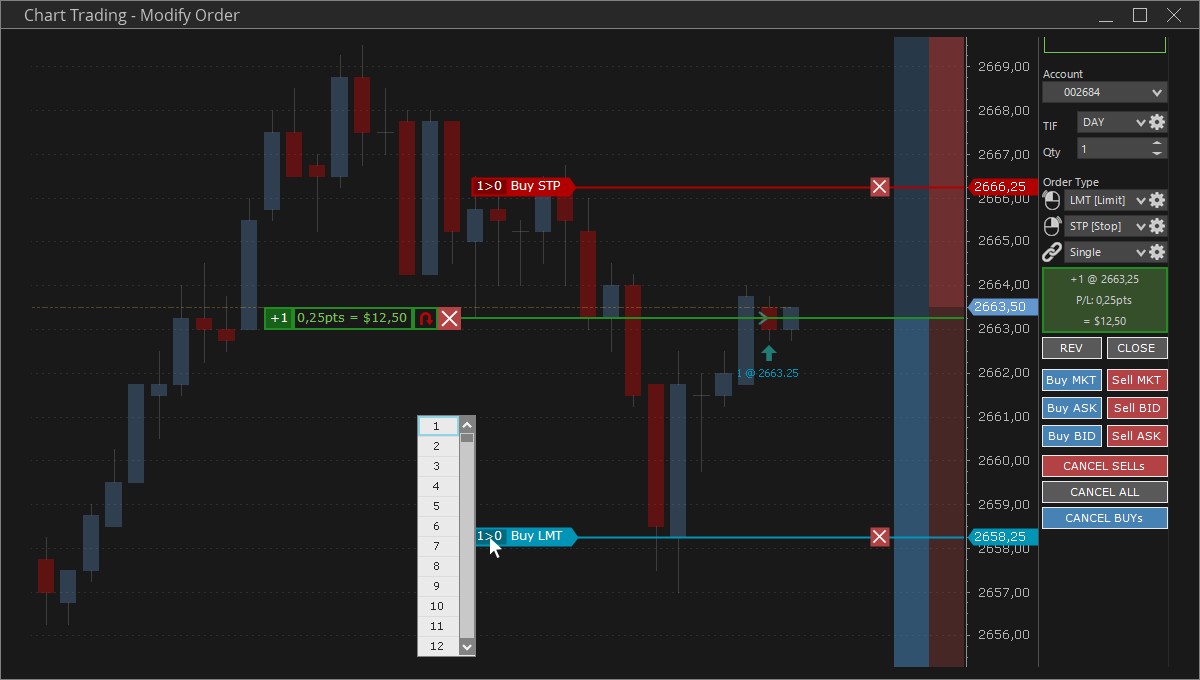
Modifying an order is very easy
Easily adjust price levels by Drag & Drop
Easily adjust quantity by pop-up window
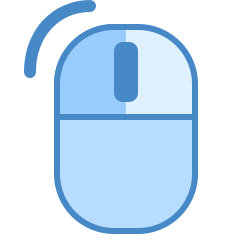
Place 2 different order types using mouse right-click or left-click.
Just select from order panel what order type to assign to the mouse buttons.

DOM (Depth of Market)
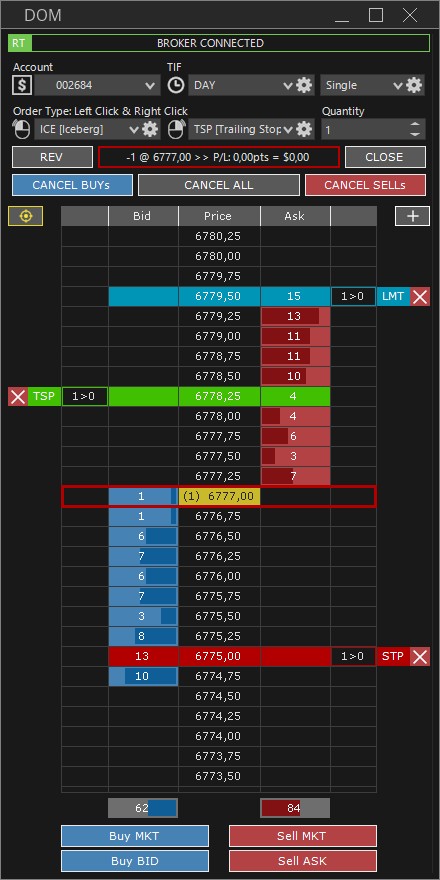
DOM and Chart trading work the same way
Just one click to place or cancel an order
Just one click to close or reverse a position
Adjust price levels by Drag & Drop
Adjust quantity by pop-up window

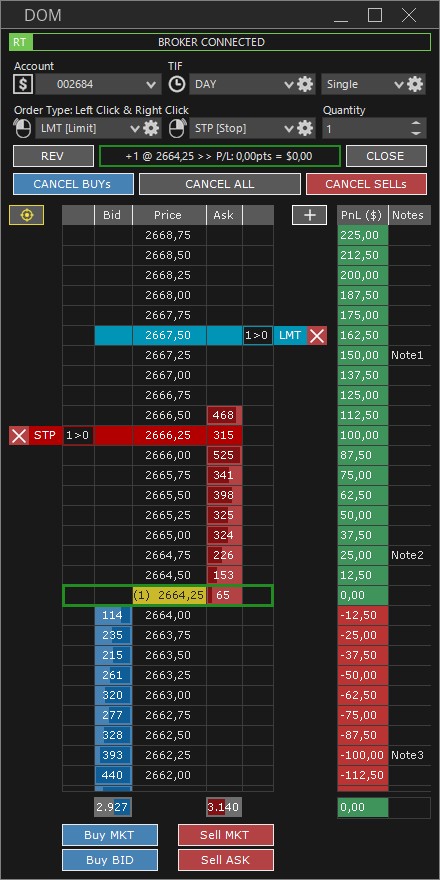
Advanced Columns
Add Volume Profile column to display the trade volume for each price level.
Add PnL column to display the profit/loss of the open position.
Add Note column to insert a custom note to highlight particular price levels.

